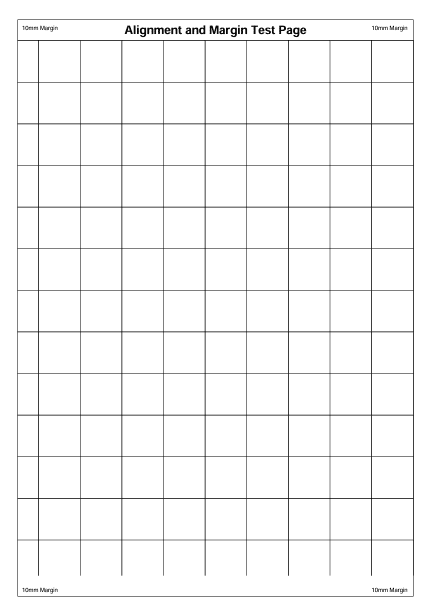
Alignment And Margins Test Page
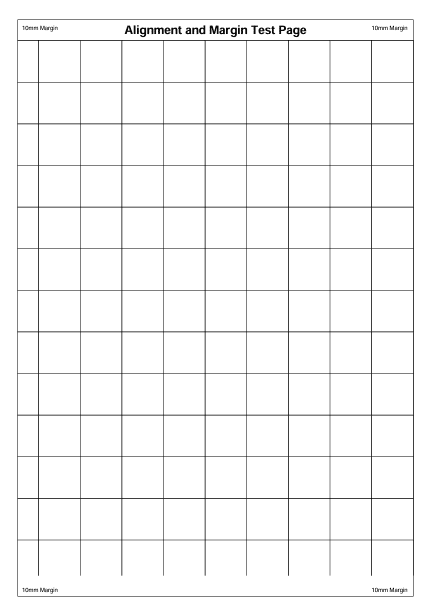
The Alignment Margin Test Page is designed to assist in evaluating printer functionality, quality, alignment accuracy, and color fidelity.
What this test covers:
- Print alignment and margin accuracy checks
- Color fidelity and vibrancy (for color tests)
- Text clarity and sharpness
- Toner and ink distribution
Detailed Printer Troubleshooting & FAQs:
Ink and Toner Issues
Check cartridge levels regularly to avoid faded prints. Replace or refill cartridges promptly.
Alignment and Margin Problems
Use alignment tests regularly to avoid crooked or off-center printing. Adjust printer tray guides carefully.
Nozzle and Printhead Maintenance
Regular cleaning and nozzle checks ensure quality printing and reduce clogging.
Paper Quality and Loading
Always use recommended paper types to prevent smudging, jams, or poor print quality.
Regular Printer Calibration
Calibrate your printer every few months to maintain consistent and accurate printing quality.
Frequently Asked Questions (FAQ):
- Why is my printer output blurry? Often due to misaligned print heads or low ink levels. Perform alignment and ink checks regularly.
- How often should I calibrate my printer? Typically every 1-3 months depending on use.
- Why does my printer leave streaks? Likely due to clogged nozzles or dirty print heads. Perform regular cleanings.
- Why are colors inaccurate? Misalignment or outdated printer drivers. Perform alignment and update drivers regularly.
- What should I do if the printer doesn’t print properly? Check toner, alignment, nozzles, and update drivers. Consult the manual or technical support for further help.
