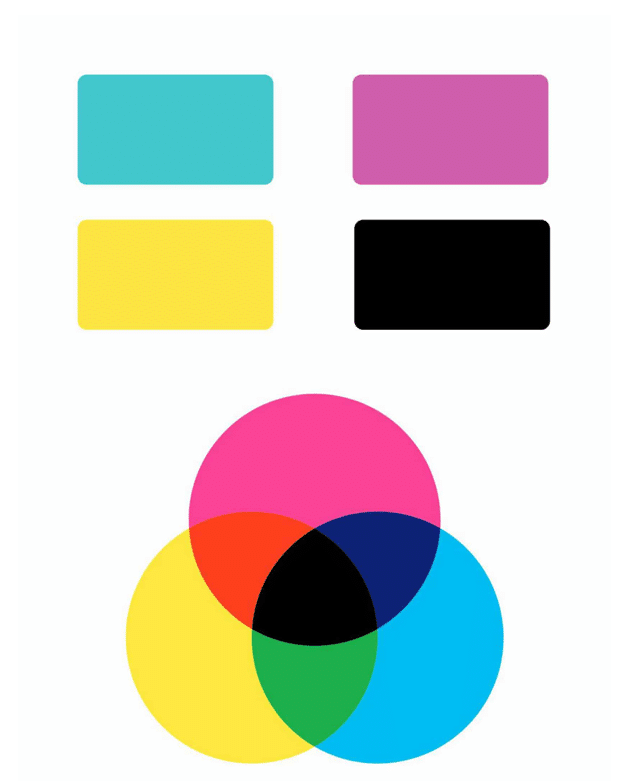
CMYK Printer Test Page
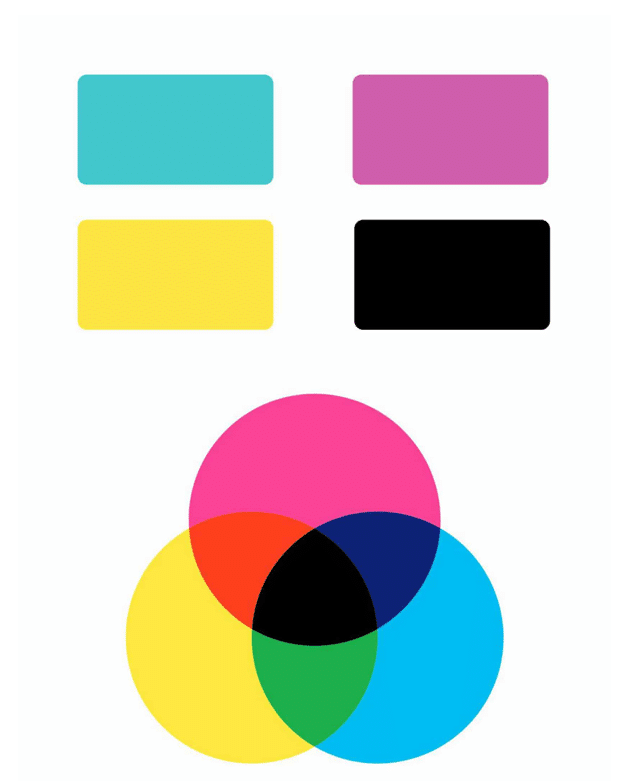
The Color Printer Test Page helps users thoroughly evaluate the printing capabilities of their color printers. Regular use of this test page ensures consistent quality, accurate color reproduction, and identifies common issues that can be quickly resolved.
Included Assessments:
- Color accuracy and vibrancy: Evaluate true color reproduction and consistency.
- Ink coverage and clarity: Check ink distribution and text sharpness.
- Alignment precision: Confirm proper alignment of print elements.
Comprehensive Printer Troubleshooting & Optimization Tips:
Check Ink or Toner Levels
Ensure ink or toner levels are adequate to maintain clarity and vibrancy. Replace cartridges when prints become faint or streaky.
Maintain Nozzle Cleanliness
Regularly perform nozzle checks and cleanings to prevent clogs that can compromise print quality.
Perform Regular Alignment Tests
Routine alignment checks prevent blurry or distorted prints and ensure precise color placement.
Use Recommended Paper
Select printer-recommended paper types to reduce ink bleed and ensure optimal results.
Update Printer Drivers Frequently
Regular updates to printer drivers and firmware improve print quality and compatibility.
Printer Calibration
Perform periodic calibration to maintain consistent color accuracy.
Frequently Asked Questions (FAQ):
- Why are prints faded? Usually due to low ink levels or incorrect print settings. Check cartridges and settings.
- What causes streaks in prints? Clogged nozzles or dirty printheads. Run cleaning routines regularly.
- Why aren’t colors accurate? Likely an alignment or calibration issue. Perform calibration and alignment regularly.
- How often should I calibrate my printer? Every 1-3 months, depending on usage frequency.
- Colors are incorrect—what can I do? Run alignment, nozzle checks, and update drivers regularly.
