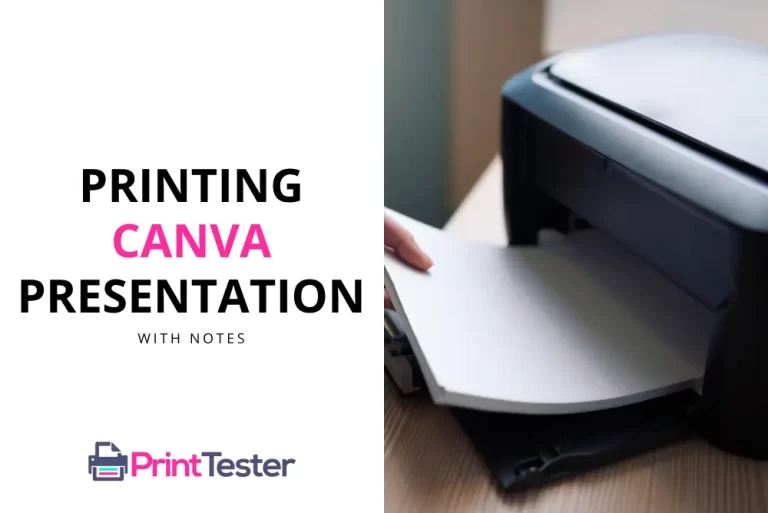How to Make Your Printer Print Faster: Accelerating Efficiency
When it comes to managing a busy office or simply trying to optimize time while working from home, a slow printer can be a significant hindrance. You might be left wondering, how to make my printer print faster? This article is dedicated to providing you with the answers.

Adjust Print Quality Settings
One of the most straightforward methods to increase your printer’s speed is to reduce the print quality for non-essential documents. Most printers, be it HP, Canon, Epson, or Brother, allow you to adjust the print quality. For documents that don’t require high quality, such as draft copies, you can select ‘draft’ or ‘fast’ mode in the printer settings. This can significantly increase the speed of printing.
Minimize Graphics
Graphics can slow down the print job. If speed is your priority and the document’s aesthetics aren’t as important, consider removing unnecessary images and graphical elements. This tip can be useful regardless of your printer brand or model.
Print in Grayscale
If color isn’t required for your document, consider printing in grayscale or black and white. Color printing takes longer because it uses multiple colors to create the final product. Grayscale uses only black ink, which is faster.
Don’t forget to run a quick Print Test Page to ensure your changes have improved the print speed without overly compromising on the quality.
Upgrade Your Printer
If you’ve tried all the above steps and your printer is still slow, it might be time to consider an upgrade. Newer models, especially laser printers, are designed to print faster and more efficiently.
Conclusion
Knowing how to make your printer print faster can save you a significant amount of time, especially in a busy office environment. While some compromises may need to be made in terms of quality and color, the increase in speed is often worth it. And remember, it’s always important to find a balance between speed and quality that works for you.
You May Like:
- How to Load Paper in a Printer?
- How to Extend the Life of Your Printer?
- How to Calibrate a Printer?
- How Do I Get My Printer to Print in Black Only?
FAQs
Can a software update make my printer faster?
Yes, printer manufacturers often release software updates that can improve the performance and speed of your printer. It’s a good idea to check for updates regularly.
Does a wireless printer print slower than a wired one?
A printer’s speed can be influenced by the strength of your wireless connection. A wired connection is typically faster and more stable.
Can the type of paper affect printing speed?
Yes, certain types of paper, like heavier cardstock or glossy photo paper, can take longer to print.
How can I tell if it’s time to upgrade my printer?
If your printer is frequently jamming, producing poor quality prints, or not meeting your speed needs even after trying these tips, it might be time for an upgrade.