How to Print on Rice Paper: A Detailed Tutorial
Rice paper, with its delicate texture and translucent appearance, is a versatile medium that can be used for a variety of artistic and culinary purposes. One of the most intriguing uses of rice paper is printing on it. But how to print on rice paper? This article will guide you through the process, ensuring you achieve the best results.
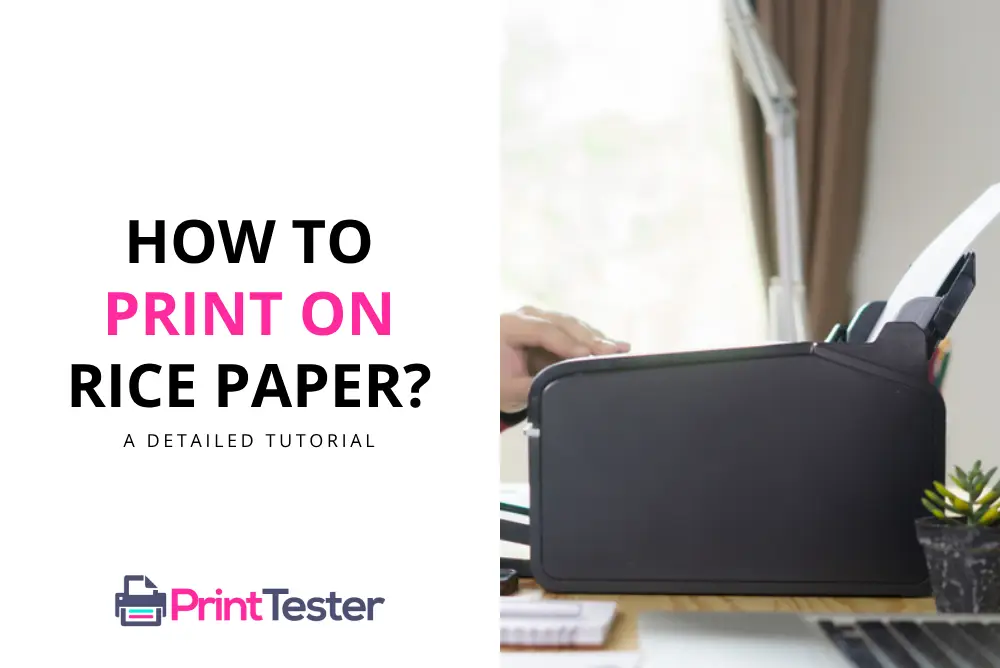
Understanding Rice Paper
Before we delve into how to print on rice paper, it’s important to understand what rice paper is. Despite its name, rice paper is not made from rice but from the pith of the Tetrapanax papyrifer, a plant native to Asia. Its unique properties make it an excellent medium for printing.
Preparing for Printing on Rice Paper
The first step in learning how to print on rice paper is preparation. You’ll need a printer that can handle the delicate nature of rice paper. Inkjet printers are typically the best choice, as they use a non-impact printing method that won’t damage the paper.
Choosing the Right Image
The image you choose to print on rice paper should be clear and high-resolution. Remember, the translucent nature of rice paper will affect the final look of your printed image, so choose an image that will benefit from this unique effect.
Printing Process
Now that you’re prepared, it’s time to print. Here’s a step-by-step guide on how to print on rice paper:
- Load the Rice Paper: Carefully load the rice paper into your printer. Make sure it’s aligned correctly to avoid any printing errors.
- Print Test Page: Before printing your final image, it’s a good idea to print a test page. This will help you ensure that your printer settings are correct and that the image will print properly on the rice paper.
- Print Your Image: Once you’re satisfied with your test page, go ahead and print your final image. Remember to let the ink dry completely before handling the rice paper to avoid smudging.
Conclusion
Learning how to print on rice paper can open up a world of artistic possibilities. With the right preparation and a little patience, you can create beautiful, unique prints that showcase the unique properties of this versatile medium.
You May Like:
- Printing PDFs on Chromebook
- Printing a Booklet in Google Docs
- How to Print Multiple Google Slides on a Single Page?
- A Guide to Printing with Comments
Frequently Asked Questions
Can any printer print on rice paper?
While most inkjet printers can handle rice paper, it’s always a good idea to check your printer’s specifications before attempting to print on this delicate medium.
How long does it take for the ink to dry on rice paper?
The drying time can vary depending on the type of ink used and the humidity level in your environment. As a general rule, allow at least a few hours for the ink to dry completely.
Can I print photos on rice paper?
Yes, you can print photos on rice paper. However, keep in mind that the translucent nature of rice paper will give your photos a unique, slightly muted appearance.
What other materials can I print on besides rice paper?
There are many materials you can print on, including various types of specialty paper, fabric, and even some types of plastic. Always check your printer’s specifications to see what materials it can handle.






