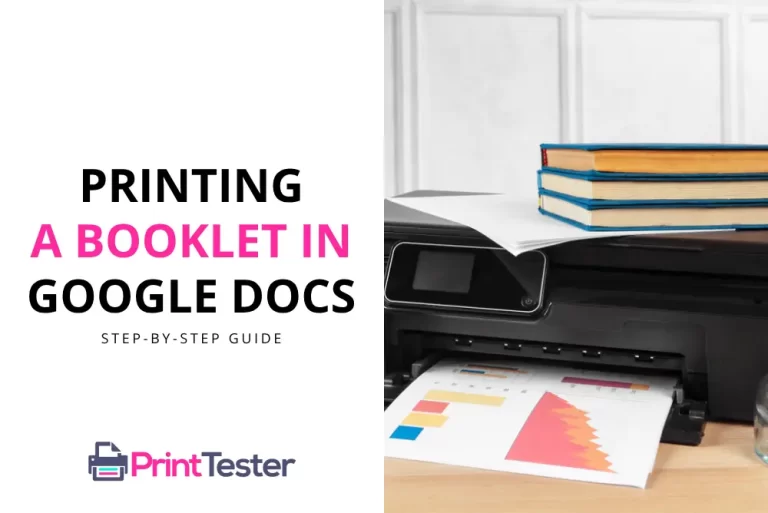Why Is My Printer Printing Blurry? A Detailed Guide
In the era of digital communication, printing remains crucial for many businesses and individuals. But encountering issues like a blurry printout can be frustrating. If you’re wondering, why is my printer printing blurry?, this detailed guide will provide you with the insights and solutions you need.
Understanding Why Your Printer Is Printing Blurry
There could be various reasons behind a printer producing blurry printouts. Some of the most common causes include misaligned printer heads, low-quality or incorrect paper, low ink levels, or outdated printer drivers. Identifying the root cause will help you determine the best solution.

Fixing a Blurry Printer: A Step-By-Step Guide
1. Checking Printer Alignment
Misaligned printer heads can often cause blurry printouts. Here’s how you can fix this issue:
- Access your printer settings on your computer.
- Look for an option labeled “Maintenance” or similar.
- Run the “Print Head Alignment” function.
Once you’ve adjusted the alignment, try to Print Test Page to check if the printouts are still blurry.
2. Assessing Paper Quality
Low-quality or incorrect paper can also result in blurry printouts. Ensure you’re using the right type of paper recommended for your specific printer.
3. Checking Ink Levels
Low ink levels may be the reason behind blurry printing. Check your printer’s ink levels and replace the cartridges if necessary.
4. Updating Printer Drivers
Outdated printer drivers can lead to a myriad of printing problems, including blurry printouts. Ensure your printer drivers are updated to the latest version.
You May Like:
Conclusion
Understanding why is my printer printing blurry is the first step in solving the problem. The cause could be anything from misaligned printer heads, using incorrect paper, low ink levels, or outdated drivers. By following the above solutions, you can easily fix blurry printouts and enjoy clear, sharp printing.
Frequently Asked Questions
What if my printer is still printing blurry after trying these steps?
If your printer continues to print blurry pages despite trying all the above steps, it may require professional servicing. Reach out to your printer’s manufacturer for further assistance.
Can poor quality ink cause blurry printing?
Yes, poor-quality or expired ink can affect the clarity of your printouts. Always use high-quality ink recommended by your printer’s manufacturer.
How often should I align my printer heads?
You should align your printer heads whenever you change your ink cartridges or if you notice any issues with your print quality, such as blurry printouts.