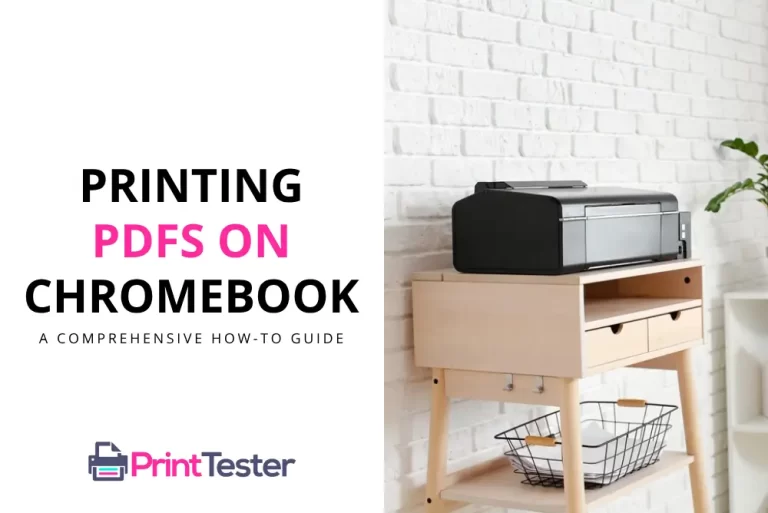Techniques to Print on Construction Paper: DIY Guide
Printing on construction paper can be a tricky task, especially if you’re new to it. However, with the right knowledge and tools, it can be done effectively and efficiently. In this guide, we’ll walk you through the steps on how to print on construction paper and provide you with tips to ensure a successful print job.

Understanding Construction Paper
Before we delve into the process of printing on construction paper, it’s important to understand what construction paper is. It’s a rough, slightly textured type of paper that is thicker than regular printer paper. This thickness can sometimes pose challenges when printing, but don’t worry, we’ve got you covered.
Preparing Your Printer
The first step in learning how to print on construction paper is to prepare your printer. Not all printers can handle the thickness of construction paper, so it’s essential to check your printer’s manual or manufacturer’s guidelines to see if it’s possible.
Choosing the Right Settings
Once you’ve confirmed that your printer can handle construction paper, the next step is to adjust your printer settings. Choose the setting that corresponds to the thickness of your construction paper. This might be labeled as “cardstock,” “heavyweight paper,” or something similar.
Loading the Construction Paper
When loading the construction paper into your printer, make sure it’s aligned correctly. Misalignment can lead to paper jams or uneven printing. Also, it’s best to print one sheet at a time to avoid any potential issues.
Performing a Print Test
Before you print your final project, it’s a good idea to perform a Print Test Page. This will allow you to see how the ink adheres to the construction paper and make any necessary adjustments to your printer settings.
Printing Your Project
Now that you’ve prepared your printer and performed a print test, you’re ready to print your project. Remember to print one page at a time and allow the ink to dry fully before handling the printed construction paper.
Construction Paper Thickness
Construction paper thickness can vary depending on the brand and specific product. However, standard construction paper typically ranges from 50 to 100 lbs (pounds) in weight.
Here’s a general guide to construction paper thickness based on weight:
- 50 lbs: Lightweight construction paper, suitable for arts and crafts, posters, and decorations.
- 60-80 lbs: Medium-weight construction paper, commonly used for school projects, card making, and general crafting.
- 90-100 lbs: Heavyweight construction paper, ideal for more durable projects such as book covers, scrapbooking, and 3D crafts.
Keep in mind that thicker construction paper may be more suitable for projects requiring durability or stiffness, while lighter-weight paper may be easier to fold and manipulate for certain crafts. It’s always a good idea to check the product specifications or consult with the manufacturer for precise information on paper thickness.
Conclusion
Learning how to print on construction paper may seem daunting at first, but with the right preparation and patience, it’s entirely doable. Remember to check your printer’s capabilities, adjust your settings accordingly, and always perform a print test before printing your final project. Happy printing!
You May Like:
- Printing Canva Presentation with Notes
- How to Set Up Secure Print?
- How to Print on Rice Paper?
- Printing PDFs on Chromebook
Frequently Asked Questions
Can all printers print on construction paper?
Not all printers can handle the thickness of construction paper. It’s best to check your printer’s manual or manufacturer’s guidelines.
How can I prevent the ink from smudging when printing on construction paper?
Allow the ink to dry fully before handling the printed construction paper. This will help prevent smudging.
What printer setting should I use for construction paper?
Choose the setting that corresponds to the thickness of your construction paper. This might be labeled as “cardstock,” “heavyweight paper,” or something similar.
Why should I perform a print test before printing my final project?
A print test allows you to see how the ink adheres to the construction paper and make any necessary adjustments to your printer settings.