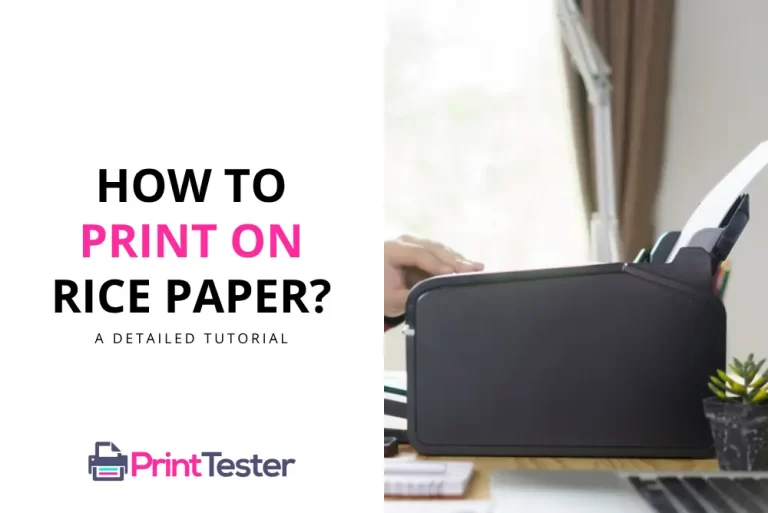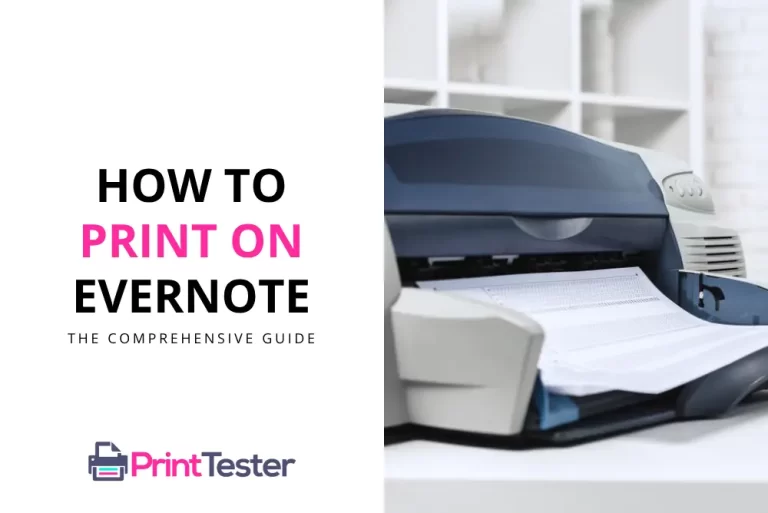Why is Your Printer Blinking Orange?
A printer blinking orange can be a puzzling sight, especially when you’re about to print an important document. However, these blinking signals are actually your printer’s way of communicating issues to you. This guide will help you understand the potential causes and how to fix them.

Why is My Printer Blinking Orange?
One of the most common reasons for a printer to blink orange is due to ink or toner cartridge issues. It could indicate that the cartridge is low, empty, or not properly installed. Another possibility is a paper jam that needs your attention.
How to Fix a Printer Blinking Orange?
Step 1: Check Your Ink or Toner Cartridge
Inspect your ink or toner cartridge. If it’s low or empty, you’ll need to replace it. If it’s not installed properly, make sure to fix it in its place securely.
Step 2: Clear Any Paper Jams
Paper jams can also cause your printer to blink orange. Check for any jammed paper and carefully remove it.
Step 3: Run a Printer Diagnostic
If the issue persists, consider running a printer diagnostic. It can help identify any underlying issues that aren’t immediately visible.
If the light keeps blinking, consider Printing a Test Page to verify if the problem persists.
You May Like:
Frequently Asked Questions
What does a steady orange light mean on my printer?
A steady orange light usually indicates a critical error. This might be due to an outdated printer driver, a connectivity issue, or a severe hardware problem.
Can I continue printing with a blinking orange light?
It’s generally not recommended to continue printing when your printer is blinking orange. The printer is indicating a problem that requires your attention and continuing may lead to more severe issues.
Conclusion
A printer blinking orange might seem worrying, but it’s usually your printer’s way of asking for your help with a problem. By understanding what these signals mean, you can ensure your printer is always in its best condition and ready to deliver top-quality prints.