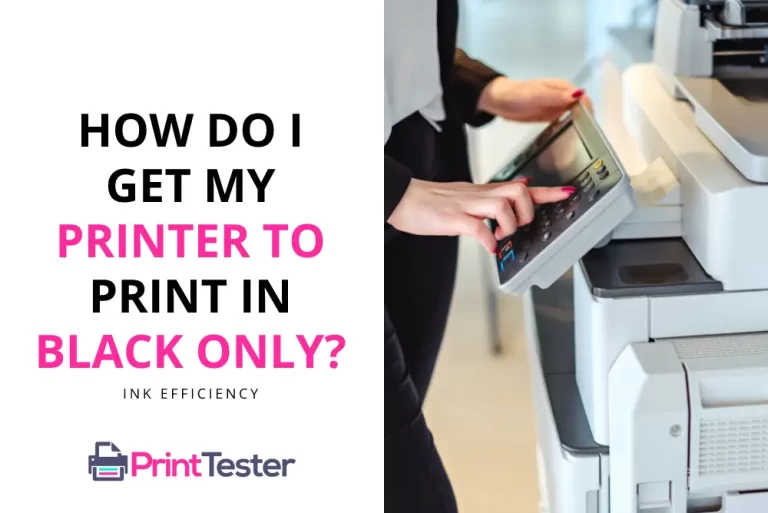Printer Blocked: Understanding and Resolving the Issue
Has your printer ever stopped working suddenly, displaying a message that the printer is blocked? Such an issue can be frustrating, especially if you’re in the middle of a critical print job. This article aims to explore what it means when your printer is blocked and provides some possible solutions to get it back up and running.
What Does It Mean When Your Printer Is Blocked?
If your printer is blocked, it usually means there’s a restriction preventing it from performing its function. This could be due to a variety of factors, including technical issues, incorrect settings, or even security software.

Possible Reasons Why Your Printer Is Blocked
1. Hardware Issues
Hardware issues can cause a printer block. These include paper jams, low ink levels, or problems with the printer’s internal components.
2. Incorrect Printer Settings
Sometimes, the printer settings might be incorrectly configured, resulting in the printer being blocked.
3. Security Software
Certain security software or firewall settings may also block your printer, especially if it’s a network printer.
How to Unblock Your Printer?
Unblocking your printer involves troubleshooting the possible causes. Here’s a general approach to resolve this issue:
1. Check the Printer’s Hardware
Ensure the printer has no physical issues, such as paper jams or low ink.
2. Review Your Printer Settings
Check your printer settings to ensure they’re correctly configured. For network printers, verify that the printer is connected to the network.
3. Assess Your Security Software
If you’re using security software, it might be blocking your printer. You might need to adjust the software settings to allow your printer to function. After performing these steps, try to Print Test Page to confirm if the issue is resolved.
You May Like:
Conclusion
A printer blocked issue can bring your printing activities to a standstill. By understanding its potential causes and how to troubleshoot them, you can swiftly restore your printer’s functionality. Remember, if the problem persists, it might be best to consult a professional or your printer’s manufacturer.
Frequently Asked Questions
How can I prevent my printer from getting blocked in the future?
Regular maintenance, ensuring correct settings, and keeping your security software up-to-date can help prevent your printer from being blocked.
My printer is blocked because of low ink. What should I do?
If your printer is blocked due to low ink, replace the ink cartridges.
Can a blocked printer affect other devices on my network?
Generally, a blocked printer should not affect other devices on your network. However, if the issue is network-related, other devices might experience difficulties connecting to the network.