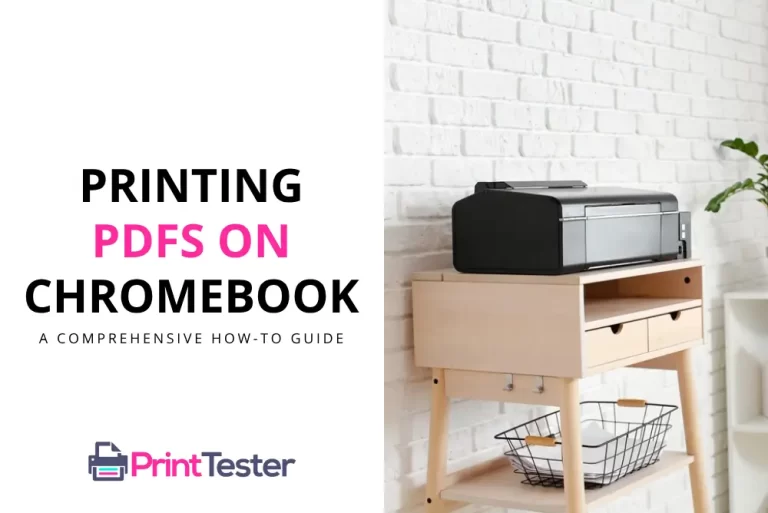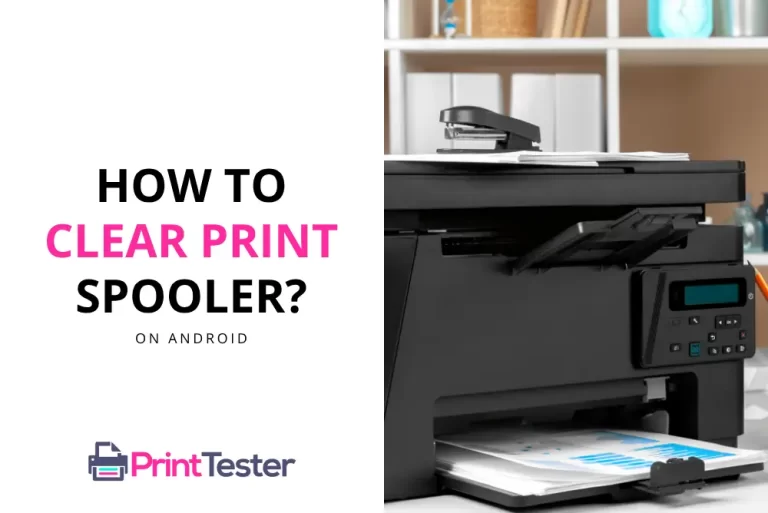What is OCR Software for Printer? Unlocking Potential
In a digital age where accessibility and efficiency are crucial, OCR software for printers has become increasingly important. But what is OCR software and how can it benefit you? This guide will answer all your questions.

Understanding OCR Software
OCR, or Optical Character Recognition, is a technology used to convert different types of documents, such as scanned paper documents, PDF files or images captured by a digital camera, into editable and searchable data. OCR software for printers specifically refers to programs that allow your printer to capture and analyze printed documents to convert them into a digital format.
The Benefits of Using OCR Software
OCR software comes with a plethora of benefits. It enhances the functionality of your printer, making it a powerful tool for both businesses and individuals. With OCR software, you can:
- Edit scanned documents: Once a document is scanned, OCR software converts the image into text that can be edited.
- Search scanned documents: Easily find keywords and phrases in scanned documents, making data retrieval faster and more efficient.
- Translate scanned documents: Some OCR software comes with built-in translation features, enabling you to translate scanned text into different languages.
Before implementing this technology, it’s important to conduct a Print Test Page to ensure your printer is ready and capable of using OCR software.
Choosing an OCR Software
Several types of OCR software are available on the market today, each with their own features and benefits. When choosing OCR software for your printer, consider your specific needs, the quality of text recognition, the software’s user-friendliness, and the types of documents you will be scanning most often.
Conclusion
Understanding what is OCR software for printer and its benefits is vital in this digital era. It not only enhances your printer’s capabilities but also makes your tasks more efficient. With OCR application, your printer becomes more than just a device – it becomes a gateway to digital transformation.
You May Like:
- How to Downgrade HP Printer Firmware?
- How to Setup Scan to Email on a Printer?
- Where Are Printer Drivers Stored?
- Printer Duty Cycle
FAQs
Can I use OCR software with any printer?
Most modern printers are compatible with OCR software. However, always check the software requirements before installing.
Does OCR software accurately capture all text?
OCR software has greatly improved over the years, but its accuracy can depend on the quality of the document being scanned.
Can I use OCR software with handwritten documents?
Some advanced OCR software can recognize handwriting, but the success rate varies based on the clarity of the handwriting.
Is OCR software expensive?
The cost of OCR software varies. There are free options available, but they may not offer the same features or accuracy as paid versions.