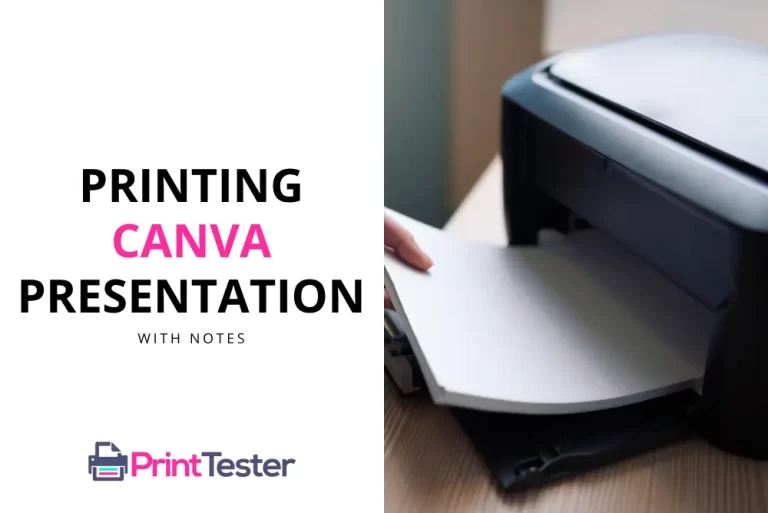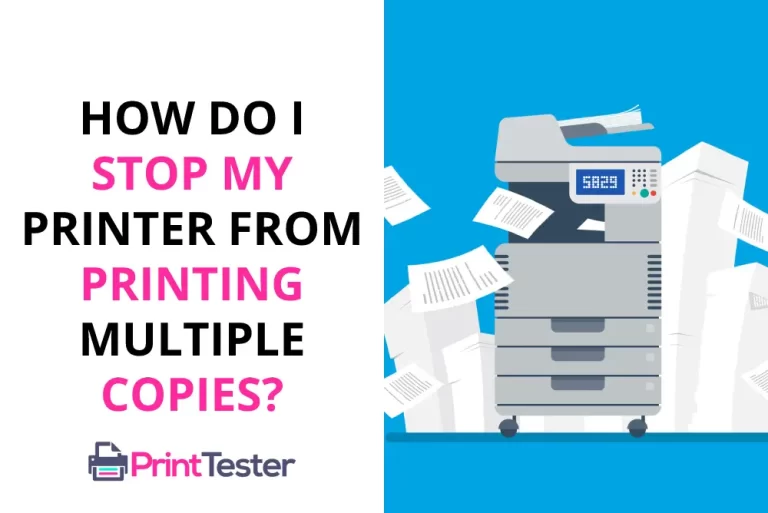When Your Printer is Not Printing Black: Troubleshooting Guide
Have you ever faced the peculiar issue where your printer is not printing black? When you’re expecting a page filled with crisp black text, but instead, you’re met with blank pages or pages with missing text, it can be frustrating. This guide explores the common reasons for this problem and the possible solutions.

The Color Paradox: Printer Prints Color, Not Black
While it might seem odd that your printer can produce a rainbow of colors but fails to print in black, this situation is more common than you might think. There are a few typical reasons why your printer is not printing black but prints color:
1. Clogged Printer Head
Over time, your printer’s head might become clogged, especially if you don’t use it frequently. It prevents the black ink from reaching the paper. Running a self-cleaning cycle should resolve the problem.
2. Empty or Faulty Black Ink Cartridge
Your black ink cartridge might be empty or not working correctly. Check the ink levels and replace the cartridge if needed.
3. Outdated Printer Drivers
If your printer drivers are outdated or corrupted, it can cause printing issues. Ensure your printer drivers are up-to-date.
4. Incorrect Print Settings
Check if the print settings are set correctly. There might be a simple setting preventing black ink from being used.
Before implementing these solutions, it can be useful to print a Print Test Page to understand the problem better.
Conclusion
When your printer is not printing black, it’s usually due to a clogged print head, empty or faulty ink cartridge, outdated drivers, or incorrect settings. Once these issues are identified and addressed, your printer should return to printing perfect pages in no time.
You May Like:
- How Do I Get My Printer to Print in Black Only?
- How to Fix a Paper Jam in a Printer?
- Printer Color Settings
- Printer Blinking Orange
Frequently Asked Questions
What if cleaning the printer head doesn’t resolve the problem?
If a standard cleaning cycle doesn’t work, you can try a deep cleaning cycle, available on some printer models. If all else fails, you might need to replace the printer head.
My printer’s black ink cartridge is full, but it still doesn’t print black. What should I do?
In some cases, a full cartridge might be faulty or have a clogged nozzle. Try replacing it with a new one.
Why does my printer print in green instead of black?
This might be due to incorrect color settings in the print options or an issue with the black ink cartridge. Check both to ensure they are working properly.