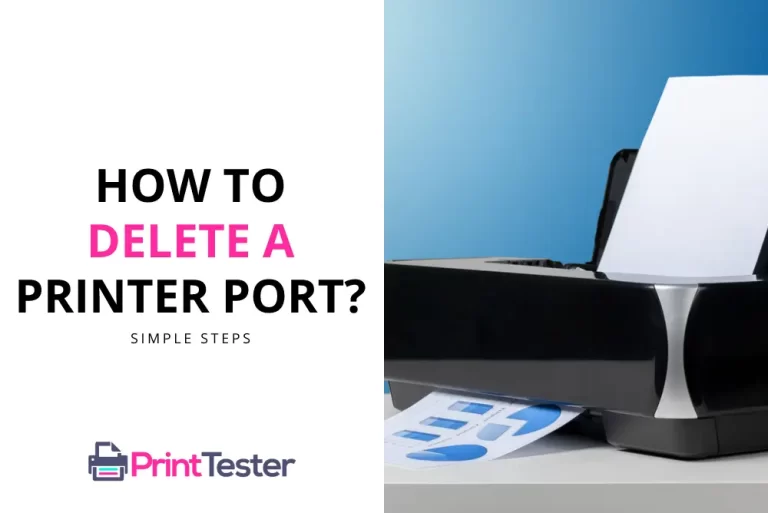How to Clean Your Printer Step by Step: Crystal Clear Prints
Keeping your printer clean is an integral part of its maintenance. Accumulated dust, debris, and ink can compromise the performance of your printer and lead to deteriorating print quality. Here’s a comprehensive guide on how to clean your printer and maintain its optimal functionality.

How to Clean Your Printer: A Step-by-Step Guide
Gather Your Cleaning Supplies
For this task, you will need a soft cloth, compressed air, and a small brush.
Unplug and Open Your Printer
Unplug your printer for safety and open it to access its interior parts. Always refer to the user manual if you’re unsure about this step.
Clean the Exterior
Wipe the exterior of your printer with a soft cloth. This helps to prevent dust from entering the interior.
Clean the Interior
Use a can of compressed air to blow out dust from the inside. A small brush can help remove dust from hard-to-reach areas.
Clean the Printhead
This should be done carefully following the manufacturer’s instructions. Some printers have a self-cleaning feature that you can use.
Let the Printer Dry
Before you close the printer and plug it back in, allow it some time to dry. This ensures that no moisture damages the electronic components.
Keeping Your Printer Clean and Efficient
Proper maintenance, including regular cleaning, ensures your printer’s longevity and keeps it running smoothly. A simple way to check your printer’s health and print quality is through a Print Test Page. A well-maintained printer will deliver clear and accurate prints consistently.
You May Like:
- How to Calibrate a Printer?
- How to Extend the Life of Your Printer?
- How to Downgrade HP Printer Firmware?
- Printer Duty Cycle
Frequently Asked Questions
How often should I clean my printer?
Depending on the usage and environment, cleaning your printer every 3-6 months is usually sufficient.
Can I use any cleaner for my printer?
No, it’s advisable to avoid harsh cleaners as they may damage the sensitive parts of your printer.
Is it advisable not to Clean Printers with Hard Cloth?
It is not advisable to clean printers with a hard cloth because it can scratch the delicate components inside the printer, leading to damage and potential malfunctions. Instead, use a soft, lint-free cloth or specialized printer cleaning products to gently clean the printer without causing harm.
Conclusion
Now that you know how to clean your printer, remember to make it a regular part of your maintenance routine. Keeping your printer clean is an easy way to extend its lifespan and enjoy consistently high-quality prints. Happy printing!