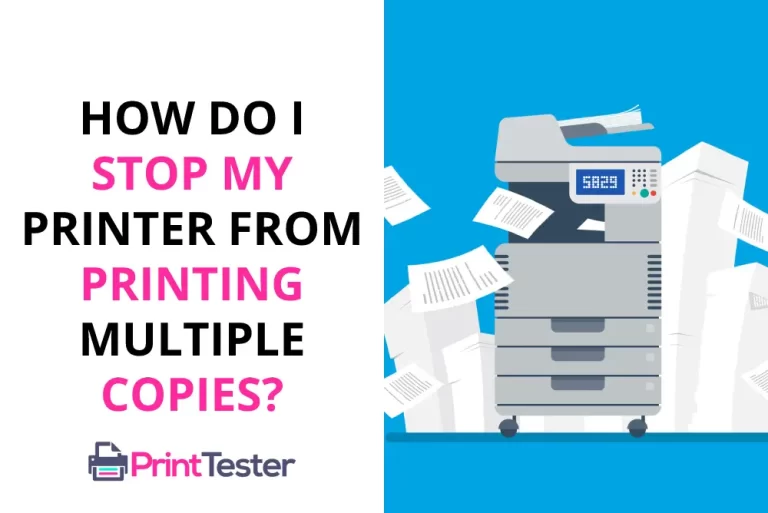Understanding the Print Spooler in Android
Understanding what is print spooler in Android may seem a bit complicated, but in reality, it’s simple. Print Spooler is a software component that manages all the printing processes in your Android device. This includes gathering the print requests from various applications, queuing them up, and then sending them out to the respective printer at the right time.

What Does the Print Spooler Do?
When you click on the ‘Print’ option on your Android device, the print spooler springs into action. It’s responsible for interfacing with the printer and managing the print jobs in your print queue. Whether it’s a PDF document, a photo, or an email, the print spooler ensures it gets printed smoothly.
In essence, the Print Spooler serves as the intermediary between your Android device and the printer. It makes sure the communication is seamless, allowing for a smooth, trouble-free printing experience.
How the Print Spooler Works in Android
When you give a command to print something, that command doesn’t go straight to the printer. Instead, it gets sent to the print spooler. The spooler then adds it to a queue of print tasks. These tasks are lined up to be printed in the order they were received.
However, the print spooler’s role doesn’t end there. If there’s a problem with one of the print tasks, the spooler will pause it, allowing the rest of the queue to proceed. This feature ensures that a single problematic document doesn’t halt your entire printing process.
The Importance of the Print Spooler
Imagine needing to print important documents for a meeting, but your printer won’t cooperate. The culprit could be a problem with your print spooler. Given its central role in managing print tasks, a malfunctioning print spooler can lead to all printing activities on your Android device coming to a halt.
In such scenarios, understanding what is print spooler in Android and how it works becomes incredibly useful. It enables you to troubleshoot any printing problems more efficiently and quickly get back to your tasks.
You May Like:
- How to Print from SharePoint
- How to Print on Safari
- How to Print on Letterhead
- Clearing the Print Spooler
Conclusion
In conclusion, the print spooler in Android plays a pivotal role in managing and executing print tasks. It not only queues print jobs in order but also prevents a problematic document from stopping the entire print queue. If you ever need to Print Test Page or any other document, it’s the print spooler that ensures this process runs smoothly and efficiently.
Frequently Asked Questions
How can I restart the print spooler on my Android device?
You can restart the print spooler by going to ‘Settings’, then ‘Apps’ or ‘Application Manager’. From there, look for ‘Print Spooler’, tap it, and choose ‘Stop’. Then, restart your device and the print spooler will automatically restart.
What should I do if the print spooler keeps stopping?
First, try restarting your device. If that doesn’t work, you may need to clear the cache and data for the print spooler. Remember to back up any important documents before doing this, as it will delete all print jobs in your queue.
How can I test if my print spooler is working correctly?
One simple way to test if your print spooler is functioning properly is to use the Print Test Page option. If the test page prints out without any issues, your print spooler is working correctly.