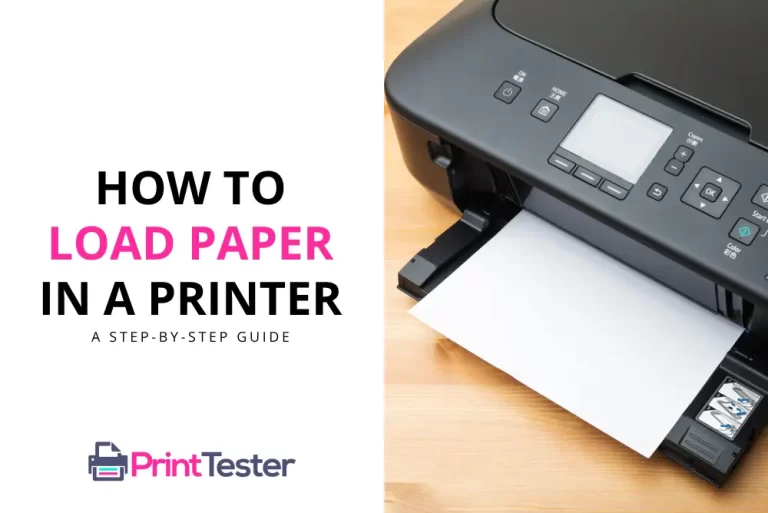How to Print on Letterhead Correctly: Professional Documents
Printing on letterhead can seem like a daunting task, especially if you’re doing it for the first time. But don’t worry, we’ve got you covered. This guide will walk you through the process of how to print on letterhead effectively and professionally.

Understanding Letterhead Printing
Before we delve into the specifics of how to print on letterhead, it’s important to understand what letterhead printing entails. Letterhead refers to the heading at the top of a sheet of letter paper. It usually includes a company’s logo and contact information. Printing on letterhead means printing your document on this pre-printed stationery.
Preparing Your Document
The first step in learning how to print on letterhead is preparing your document. Ensure your document is well-formatted and free of errors. Remember, the letterhead will occupy the top part of your paper, so adjust your margins accordingly to avoid overlapping content.
Loading the Letterhead into the Printer
Next, load your letterhead paper into the printer. The orientation depends on your specific printer model and the design of your letterhead. Generally, the printed side should face down, and the top of the letterhead should be inserted first. Always do a Print Test Page to confirm the orientation before printing multiple copies.
Setting Up Your Printer
After loading the letterhead, you need to adjust your printer settings. Select the correct paper size and type. If your printer has a letterhead setting, be sure to select it.
Printing Your Document
Now that everything is set, you can print your document. Go to the ‘File’ menu in your document, select ‘Print’, choose the correct printer, and hit ‘Print’. Remember to check the first copy to ensure everything is as expected before printing the rest.
You May Like:
- Clearing the Print Spooler
- Techniques to Print on Construction Paper
- Printing Canva Presentation with Notes
- How to Set Up Secure Print?
Conclusion
Learning how to print on letterhead is a valuable skill, especially in a professional setting. It might seem complicated at first, but with a little practice, you’ll be able to print on letterhead like a pro. Remember to prepare your document, load the letterhead correctly, adjust your printer settings, and always do a test print first.
Frequently Asked Questions
Can I print on letterhead with any printer?
Yes, you can print on letterhead with any printer as long as it can accommodate the size and weight of your letterhead paper.
How do I load letterhead into my printer?
The orientation of the letterhead depends on your specific printer model. Generally, the printed side should face down, and the top of the letterhead should be inserted first. Always do a test print to confirm.
What if my printer doesn’t have a letterhead setting?
If your printer doesn’t have a letterhead setting, select the closest matching paper type. Always do a test print to ensure the quality is satisfactory.
How do I avoid my content overlapping with the letterhead?
You can avoid overlapping by adjusting the margins of your document. Ensure there’s enough space at the top of your document to accommodate the letterhead.