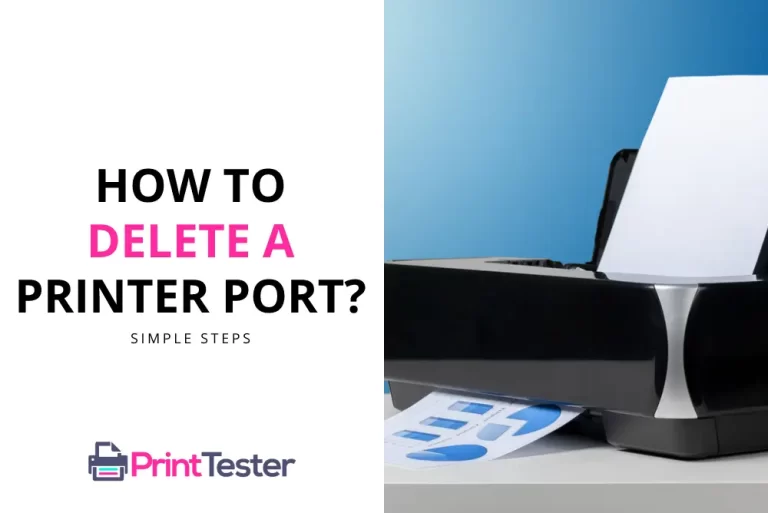How to Remove Ink from Printer: Unveiling the Secrets
When it comes to maintaining your printer for optimum performance, a common but often tricky task is learning how to remove ink from printer. Over time, the buildup of dried or leaked ink can hinder your printer’s performance, leading to poor-quality printouts or even damage. This guide will provide you with a step-by-step process to safely remove ink from your printer, along with specific tips for different printer brands.

General Steps to Remove Ink from a Printer
Step 1: Power Off and Unplug the Printer Before you begin cleaning, ensure the printer is powered off and unplugged from the electrical outlet. This prevents any potential electrical hazards and allows you to work safely.
Step 2: Identify the Source of the Ink Determine whether the ink spill is on the external surfaces of the printer or if it has leaked internally. This will help you choose the appropriate cleaning method and avoid causing further damage.
Step 3: Cleaning External Surfaces If the ink spill is on the exterior of the printer, follow these steps:
- Use a soft, lint-free cloth dampened with water or a mild detergent solution to gently wipe away the ink stains.
- Avoid using abrasive cleaners or rough materials that could scratch the printer’s surface.
- For stubborn stains, use isopropyl alcohol on a cotton swab to carefully dab the affected areas. Test the alcohol on a small area first to ensure compatibility.
Step 4: Accessing Internal Components If the ink has leaked inside the printer, you may need to access internal components for cleaning. Refer to the printer’s user manual for instructions on safely accessing these areas.
Step 5: Removing Loose Ink Particles Once you have access to the internal components, use compressed air or a soft brush to gently remove any loose ink particles and debris. Be careful not to dislodge any critical components or damage delicate parts.
Step 6: Cleaning Specific Components If there are ink spills on specific components such as the printhead or ink cartridges, consult the printer manual for guidance on proper cleaning procedures. Follow manufacturer instructions carefully to avoid causing damage.
Step 7: Regular Maintenance To prevent future ink spills and maintain optimal printer performance, consider implementing regular maintenance routines, such as:
- Cleaning the printer’s exterior surfaces with a soft cloth to remove dust and debris.
- Running printhead cleaning utilities or maintenance routines as recommended by the printer manufacturer.
- Keeping the printer’s environment clean and free from potential sources of contamination.
You May Like:
Conclusion
Learning how to remove ink from printer is a valuable skill that can prolong your printer’s life and enhance its performance. While the general steps remain the same, each printer brand may have specific cleaning recommendations. Always refer to the user manual or the manufacturer’s website for instructions tailored to your specific printer model.
Frequently Asked Questions
How often should I clean the ink from my printer?
The frequency of cleaning depends on your printer usage. However, a monthly clean is typically a good practice.
Can leaked ink damage my printer?
Yes, if not cleaned promptly, leaked ink can damage the printer’s internal components and affect its performance.
What can cause ink to leak from my printer?
Leaking can occur due to faulty ink cartridges, improper installation of cartridges, or when a printer is left unused for extended periods.
How can I check if my printer is functioning correctly after cleaning?
You can print a test page to verify the performance of your printer after cleaning. If you’re unsure how to do this, check out this Print Test Page guide.